BUY IPTV SUBSCRIPTION
Number one IPTV Subscription Provider! For four consecutive years, Buy IPTV Provider has been hailed as the premier IPTV subscription service. Entertainment options are limitless. Buy IPTV & Enjoy every sports event and live PPV broadcast through our unbeatable IPTV service!
IPTV Main Features
4K / FHD Quality
IPTV leverages a premium dedicated server to ensure unparalleled performance. Our TV channels load in less than 0.5 seconds, delivering a seamless viewing experience.
Instant activation
Once you subscribe, our agent will promptly reach out via email or WhatsApp to activate your subscription. The entire process will take no more than 5 minutes to be activated.
Satisfied or refunded
We offer a 7-Days Money Back Guarantee, if you aren’t satisfied with our IPTV service, so why not give it a try? In four years we have more than 4000 satisfied clients.
24/7 Support
Our support team is available around the clock. Just reach out, and we'll gladly answer any questions you may have! do not hesitate to contact us via email or whatsapp.
Premium Content
Unlock the World's Premium Channels to Gain access to highly channels, movies, and series for an exceptional experience with top IPTV providers in the world.
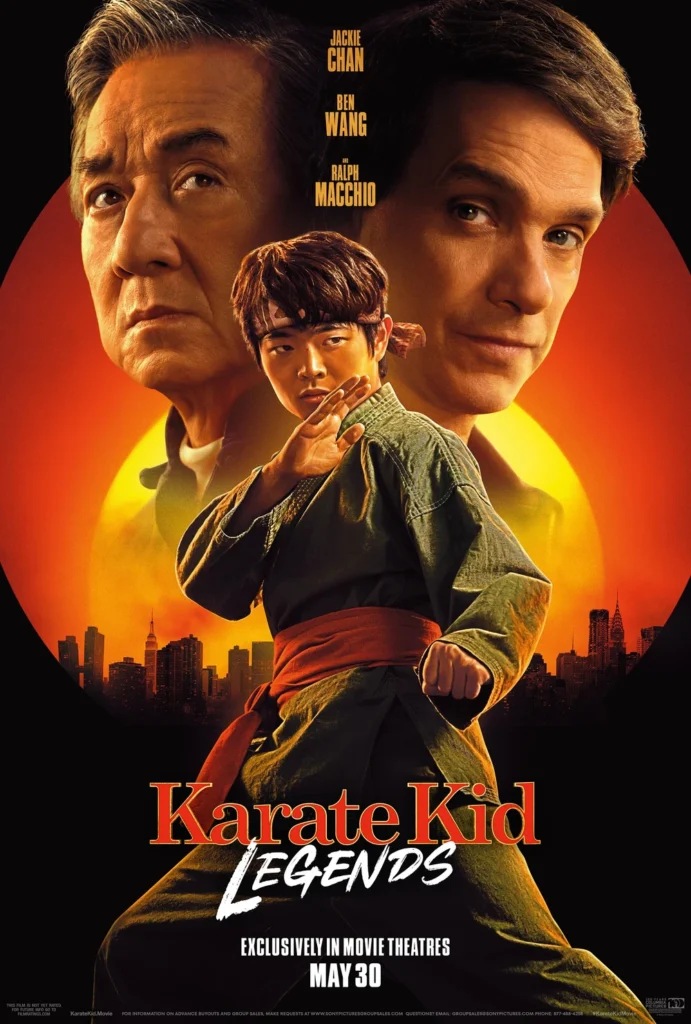



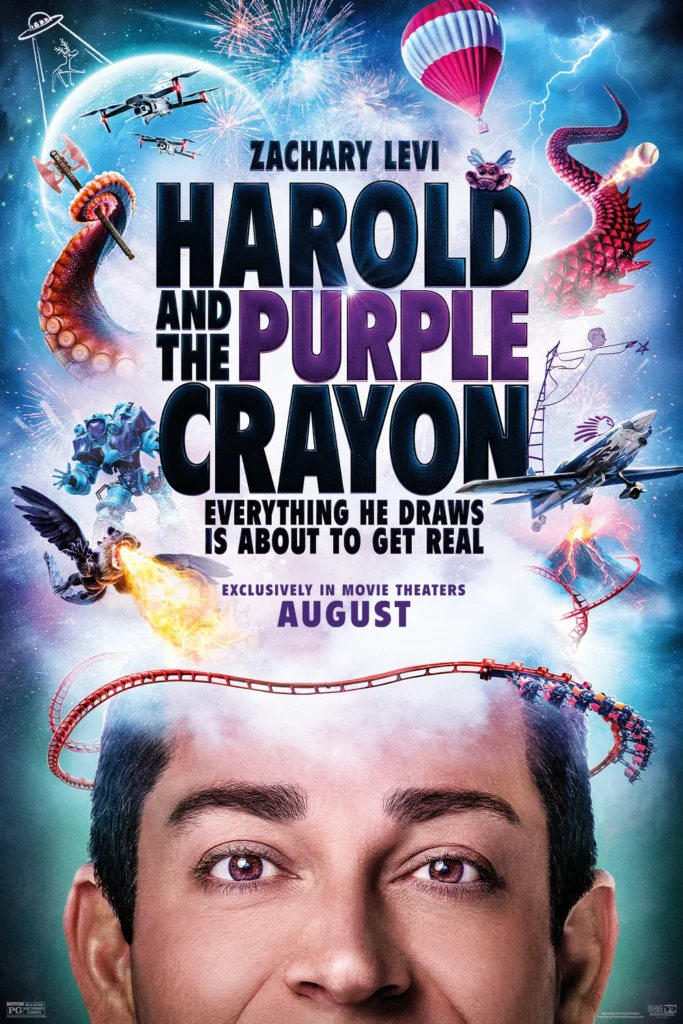

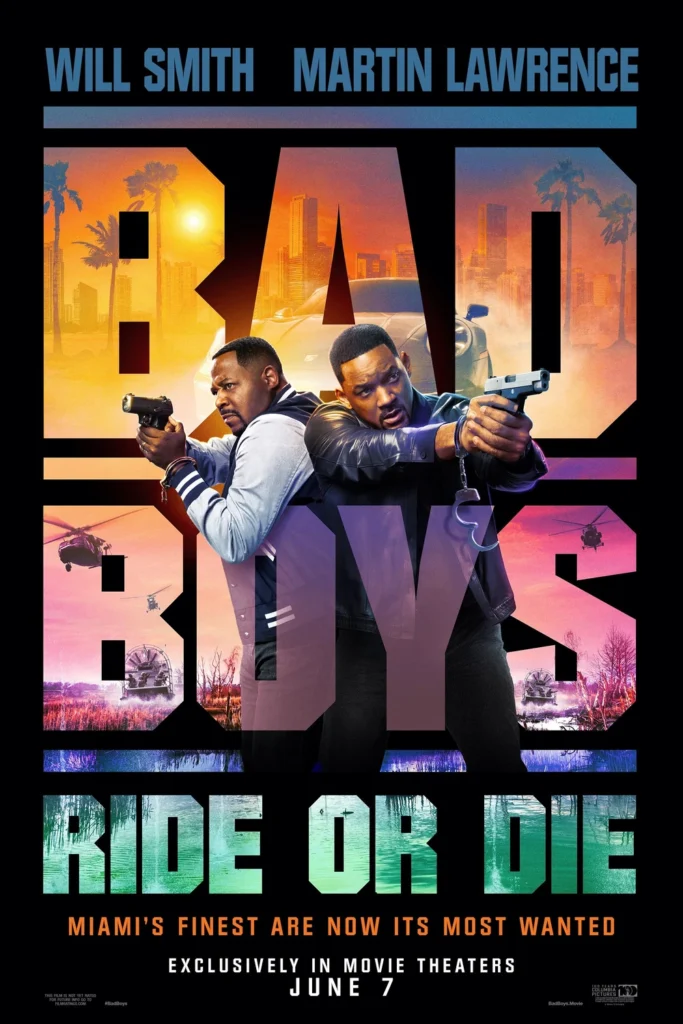

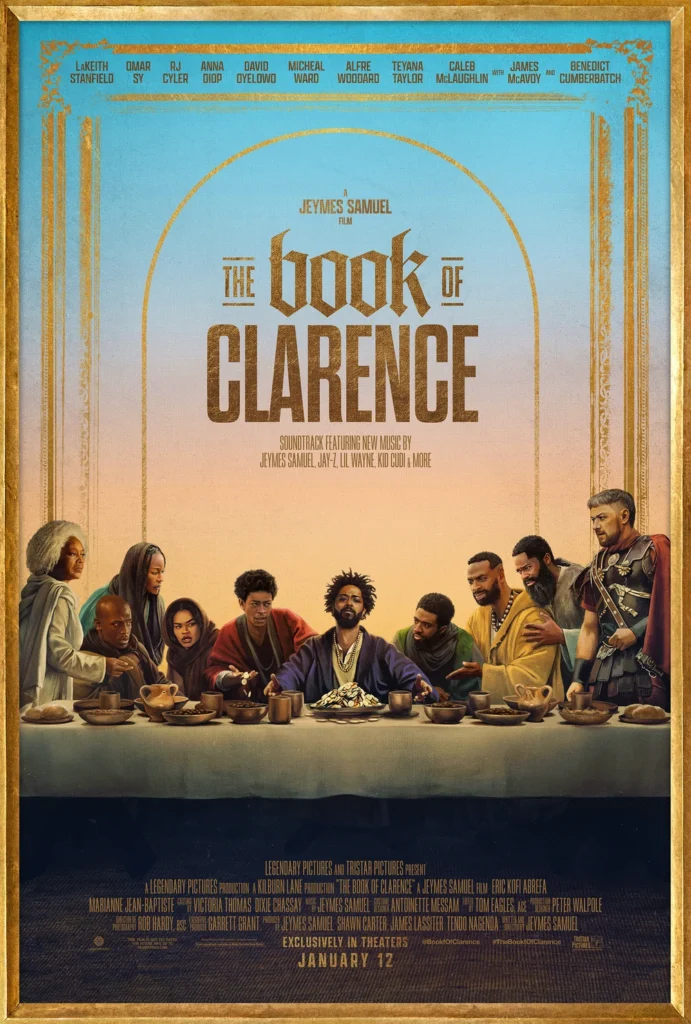
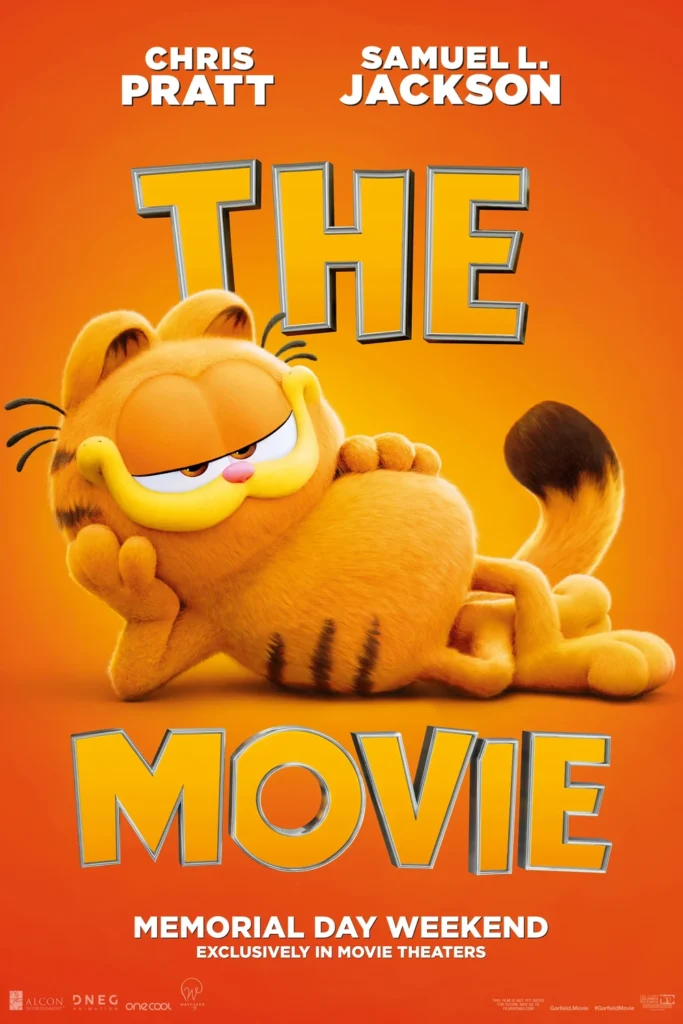
Buy IPTV Silver Subscription
3 Months
19.99€
Original Price 39.99$ │ 50% Off
- 15,000+ Channels
- 90,000+ VOD
- HD/Full HD
- Catch Up TV
- Viaplay Channels
- Free updates (TV and VOD)
- 24/7 Assistance
- Server Always Available
- Anti-Freeze™ 9.8 Technology
- Encrypted and secure payments
6 Months
29.99€
Original Price 59.99$ │ 50% Off
- 15,000+ Channels
- 90,000+ VOD
- HD/Full HD
- Catch Up TV
- Viaplay Channels
- Free updates (TV and VOD)
- 24/7 Assistance
- Server Always Available
- Anti-Freeze™ 9.8 Technology
- Encrypted and secure payments
1 Year
49.99€
Original Price 99.99$ │ 50% Off
- 15,000+ Channels
- 90,000+ VOD
- HD/Full HD
- Catch Up TV
- Viaplay Channels
- Free updates (TV and VOD)
- 24/7 Assistance
- Server Always Available
- Anti-Freeze™ 9.8 Technology
- Encrypted and secure payments



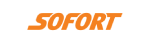

Buy IPTV Gold Subscription
3 Months
39.99€
Original Price 79.99$ │ 50% Off
- 15,000+ Channels
- 90,000+ VOD
- HD/Full HD
- Catch Up TV
- Viaplay Channels
- Free updates (TV and VOD)
- 24/7 Assistance
- Server Always Available
- Anti-Freeze™ 9.8 Technology
- Encrypted and secure payments
6 Months
59.99€
Original Price 119.99$ │ 50% Off
- 15,000+ Channels
- 90,000+ VOD
- HD/Full HD
- Catch Up TV
- Viaplay Channels
- Free updates (TV and VOD)
- 24/7 Assistance
- Server Always Available
- Anti-Freeze™ 9.8 Technology
- Encrypted and secure payments
1 Year
99.99€
Original Price 199.99$ │ 50% Off
- 15,000+ Channels
- 90,000+ VOD
- HD/Full HD
- Catch Up TV
- Viaplay Channels
- Free updates (TV and VOD)
- 24/7 Assistance
- Server Always Available
- Anti-Freeze™ 9.8 Technology
- Encrypted and secure payments

Experience premium IPTV at unbeatable prices it is available worldwide at Buy IPTV!
Ultimate IPTV
Discover the ultimate IPTV experience with our top-tier subscription service, offering an unparalleled selection of channels and on-demand content from around the globe. Moreover, enjoy crystal-clear streaming, lightning-fast load times, and a user-friendly interface that makes finding your favorite shows and movies a breeze. Additionally, with our unbeatable prices, you can access premium entertainment without breaking the bank. Furthermore, don’t miss out on this incredible offer – elevate your viewing experience with the best IPTV service available in the world!
IPTV subscription
Want to access all your favorite channels from your country and around the globe? We recommend opting for an IPTV subscription, which ensures a high-quality experience for watching all of your beloved programs. Our service in Buy IPTV is designed to be user-friendly, allowing you to enjoy the best features and benefits effortlessly.
Available payment methods?
To place your order, first visit our website and select the products you wish to purchase. Add these products to your shopping cart and follow the steps to complete your order. After completing your order, you will receive a confirmation email with further payment instructions. Be sure to also check your spam folder, as some emails may end up there.
What is the delivery time?
Typically, you will receive your order via email within an hour, often even sooner, provided there are no significant delays. During peak times or exceptionally busy periods, delivery might take slightly longer than usual. Rest assured, we strive to process and send your order as quickly as possible, so you don’t have to wait long.
If you haven’t received your delivery after a substantial period, please check your spam folder, as some emails might accidentally end up there. If you still experience issues, don’t hesitate to contact our customer service. We are here to help and ensure you can enjoy your purchase as soon as possible.
Thank you for your patience and understanding!
How many simultaneous connections?
You may install your account on multiple devices such as your laptop, smartphone, and tablet, allowing you to use it flexibly. This is convenient when you’re on the go or want access to your account from different locations.
However
Please note that the account can only be active on one device at a time. This means that if you want to use your account on another device, you must first log out from the current device. This helps ensure the security and integrity of your account, preventing unauthorized access.
If you encounter any issues while switching between devices, or if you have questions about installing and using your account on multiple devices, our customer service is always ready to assist you. We aim to make your experience as seamless as possible.
Is IPTV legal?
IPTV (Internet Protocol Television) is a method of delivering television content over the internet rather than traditional formats like satellite, cable, or terrestrial broadcast. It provides a more flexible and personalized TV experience by allowing users to access live TV channels, on-demand content, and interactive features through internet-connected devices. Unlike traditional TV, which broadcasts all channels simultaneously, IPTV streams only the channel you choose to watch, resulting in more efficient use of bandwidth.
However
Please note that the account can only be active on one device at a time. This means that if you want to use your account on another device, you must first log out from the current device. This helps ensure the security and integrity of your account, preventing unauthorized access.
If you encounter any issues while switching between devices, or if you have questions about installing and using your account on multiple devices, our customer service is always ready to assist you. We aim to make your experience as seamless as possible.
How does IPTV work?
IPTV works by transmitting TV signals through internet protocols. Here’s a step-by-step overview:
Content providers encode the TV signals into IP packets.
The packets are transmitted over the internet using broadband connections.
IPTV servers receive the packets and deliver them to end-users through IPTV apps or set-top boxes.
Users can access live TV, video-on-demand (VOD), and other interactive services on their devices by connecting to the IPTV server and selecting the desired content.
However
Please note that the account can only be active on one device at a time. This means that if you want to use your account on another device, you must first log out from the current device. This helps ensure the security and integrity of your account, preventing unauthorized access.
If you encounter any issues while switching between devices, or if you have questions about installing and using your account on multiple devices, our customer service is always ready to assist you. We aim to make your experience as seamless as possible.
What do I need to use IPTV?
To use IPTV, you need the following:
A stable internet connection: A minimum of 10 Mbps for standard definition and 25 Mbps or more for high-definition (HD) and 4K content.
A compatible device: Smart TVs, streaming devices (like Amazon Firestick, Roku), Android boxes, smartphones, tablets, or computers.
An IPTV subscription: Choose a reputable IPTV service provider and subscribe to their service to access the content.
Can I use IPTV on multiple devices?
Most IPTV services allow users to access content on multiple devices, but typically, only one device can stream at a time per subscription. Some providers offer multi-device subscriptions or family packs, enabling simultaneous streaming on multiple devices. Always check with your IPTV provider for specific terms and conditions regarding multi-device usage.
Do I need a fast internet connection for IPTV?
Yes, a fast and stable internet connection is crucial for smooth IPTV streaming. Here are the recommended speeds:
Standard definition (SD) streaming: At least 10 Mbps.
High definition (HD) streaming: At least 25 Mbps.
4K (Ultra HD) streaming: At least 50 Mbps. An unstable or slow internet connection can cause buffering, lag, and interruptions during playback.
Can I record live TV on IPTV?
Many IPTV services offer DVR (Digital Video Recorder) features that allow users to record live TV programs for later viewing. The availability of DVR functionality depends on the service provider and the IPTV app or device being used. Some apps provide cloud-based recording, while others store recordings locally on the device.
What is an M3U playlist?
An M3U playlist is a plain text file containing URLs to IPTV streams. It is commonly used to load channels into IPTV players. The file includes channel names, links to the stream sources, and other metadata. Users can download or create M3U playlists and import them into IPTV apps to access their favorite channels and content.
Can I use IPTV on a Smart TV?
Yes, most Smart TVs support IPTV apps, enabling users to stream IPTV content directly on their TV without needing additional devices. Popular IPTV apps like TiviMate, Smart IPTV, and IPTV Smarters are available for download on Smart TV app stores. Once installed, users can configure the app with their IPTV provider’s credentials and start streaming.
Can IPTV work on mobile devices?
Absolutely! IPTV works on mobile devices like smartphones and tablets. Several IPTV apps are available for Android and iOS platforms, allowing users to watch IPTV content on the go. Simply download an IPTV app, configure it with your subscription details, and start streaming live TV, VOD, and other IPTV services.
What is a set-top box, and do I need one for IPTV?
A set-top box is a device that connects to your TV and allows you to stream IPTV content. It acts as a receiver that decodes the IPTV signals and displays them on your TV screen. While set-top boxes like MAG, Apple TV, or Android TV boxes are commonly used for IPTV, they are not always necessary. Many Smart TVs, streaming devices, and mobile apps support IPTV apps, eliminating the need for an additional set-top box.
What is a "buffering" issue on IPTV?
Buffering occurs when the video stream is interrupted due to slow or unstable internet connections. This can result in pauses, delays, and poor playback quality. To minimize buffering issues:
Ensure your internet speed meets the recommended requirements.
Use a wired Ethernet connection instead of Wi-Fi for better stability.
Close other bandwidth-heavy applications while streaming.
Consider using a VPN to improve streaming performance and reduce ISP throttling.
Can IPTV replace cable or satellite TV?
Yes, IPTV can be a cost-effective and flexible alternative to traditional cable or satellite TV. IPTV services offer a wide range of live TV channels, VOD content, and interactive features, often at a lower cost than traditional providers. Additionally, IPTV allows users to access content on various devices, providing a more personalized and convenient viewing experience.
Ensure your internet speed meets the recommended requirements.
Use a wired Ethernet connection instead of Wi-Fi for better stability.
Close other bandwidth-heavy applications while streaming.
Consider using a VPN to improve streaming performance and reduce ISP throttling.
What is the best IPTV app?
preferences. Some popular IPTV apps include:
TiviMate: Known for its user-friendly interface and customizable features.
IPTV Smarters: Offers comprehensive features and compatibility with multiple devices.
GSE Smart IPTV: Provides a wide range of options for customization and supports various playlist formats.
Perfect Player: Features a simple interface and is highly customizable. Test a few apps to determine which one best suits your needs and device compatibility.
Ensure your internet speed meets the recommended requirements.
Use a wired Ethernet connection instead of Wi-Fi for better stability.
Close other bandwidth-heavy applications while streaming.
Consider using a VPN to improve streaming performance and reduce ISP throttling.
How do I add channels to an IPTV player?
To add channels to an IPTV player, you typically need to:
Obtain a playlist file (usually in M3U format) or Xtream Codes provided by your IPTV service.
Open the IPTV app and navigate to the playlist or channel import section.
Upload the M3U file or enter the Xtream Codes.
Save the settings and refresh the app to load the channels.
Buy IPTV Subscription
Before buying an IPTV Subscription, Do you own a SMART TV from any of the following brands: Samsung, LG, Philips, Sony, Panasonic, Hisense, or any other Smart TV with an Android operating system? If so, you can download the IPTV app from the Play Store/Web Store on your SMART TV. You’ll receive all the channels without needing a receiver/decoder.
Utilising IPTV subscriptions
IPTV subscriptions can enhance your TV viewing experience by offering various channels and on-demand content. Here’s how you can get the most out of your IPTV subscription:
Download the IPTV App: Ensure you have a compatible Smart TV (e.g., Samsung, LG, Philips, Sony, Panasonic, Hisense, or any Android OS TV). Download the IPTV app from the Play Store or Web Store directly on your Smart TV.
Install and Set Up: Follow the instructions to install the app. Most apps have a straightforward setup process where you’ll enter your subscription details.
Explore Content: Once set up, browse through the numerous channels and on-demand options available. Whether you enjoy live TV, movies, or series, there’s plenty to explore.
Customize Your Experience: Use features like favorites, parental controls, and playback settings to tailor your viewing experience to your preferences.
Enjoy Premium Features: Many IPTV services offer premium features like HD quality, multi-device support, and recording options. Make sure to take full advantage of these if included in your subscription.
If you have specific questions or need help, feel free to ask our Buy IPTV team!
Utilising IPTV subscriptions
IPTV subscriptions work through the internet, allowing you to stream a wide array of TV channels and on-demand content without the need for traditional cable or satellite services. Instead, you access the IPTV service over a broadband connection. This method offers several advantages after you buy IPTV, including:
Wide Range of Channels: Access thousands of live TV channels from around the world, including sports, news, entertainment, and more.
On-Demand Content: Enjoy a vast library of movies, TV shows, and series at your convenience.
High-Quality Streaming: Experience high-definition streaming with minimal buffering, depending on your internet speed and the service provider.
Multi-Device Compatibility: Watch content on various devices such as Smart TVs, smartphones, tablets, and computers.
Flexibility and Convenience: No need for additional hardware like receivers or decoders; just download the IPTV app and start streaming.
IPTV Evolution
IPTV has evolved significantly over the years, transforming the way we consume television content. Initially limited to basic channel streaming, IPTV now offers ultra HD and 4K quality, vast on-demand content libraries, and multi-device support. With advanced features like time-shifted viewing, DVR functionality, and personalized recommendations, IPTV provides a flexible, high-quality, and user-friendly experience. Enhanced security measures ensure safe access, while intuitive interfaces and seamless synchronization across devices have made IPTV a go-to choice for modern entertainment.
IPTV BLOG
Xtream IPTV
Xtream IPTV Xtream IPTV is a versatile IPTV player application that allows users to stream live TV channels, movies, and
Best IPTV for Firestick
Best IPTV for Firestick Best IPTV for Firestick: IPTV (Internet Protocol Television) has revolutionized the way we consume media, offering
IPTV Smart Player Pro
IPTV Smart Player Pro is a versatile and powerful application designed to enhance your streaming experience. This app is available
