Ultimate Guide to Installing IPTV Smarters Pro on Firestick 2025
In today’s digital age, streaming services have become increasingly popular for those seeking an alternative to traditional cable TV.
One of the most versatile options available is IPTV Smarters Pro, a user-friendly application that allows for access to a wide range of television channels and on-demand content.
When coupled with a device like the Amazon Firestick, users can enjoy their favorite shows, movies, and sports with ease and convenience.
For those new to the world of IPTV and streaming technology, installing IPTV Smarters Pro on a Firestick may seem like a daunting task.
However, with the proper guidance and knowledge, setting up this powerful application can be a simple and hassle-free process.
In this comprehensive guide, we will walk you through the step-by-step installation process for IPTV Smarters Pro on Firestick, ensuring that you can start enjoying all your favorite content in no time.
- Overview of IPTV Smarters Pro
- Installing IPTV Smarters Pro on Firestick
- Setting up and configuring IPTV Smarters Pro on Firestick
- Troubleshooting common issues during installation
- Benefits of using IPTV Smarters Pro on Firestick in 2025
Overview of IPTV Smarters Pro
IPTV Smarters Pro is a popular IPTV player that allows users to watch live television channels, VOD, and series on their devices.
It is compatible with a wide range of devices, including Firestick, Android phones, tablets, and iOS devices.
The player offers a user-friendly interface, making it easy to navigate and find your favorite content.
One of the key features of IPTV Smarters Pro is its ability to support multiple streaming formats, including M3U, Xtream Codes, and API-based playlists.
This compatibility ensures that users can easily access content from a variety of sources, giving them a wide selection of channels and shows to choose from.
Another advantage of IPTV Smarters Pro is its support for EPG (Electronic Program Guide) integration, allowing users to view upcoming programming schedules and easily navigate through channels and programs.
This feature enhances the overall user experience, making it easier to find and watch your favorite shows.
IPTV Smarters Pro also offers a variety of customization options, allowing users to personalize their viewing experience.
Users can choose from different themes, adjust playback settings, and create their own favorite lists for quick and easy access to preferred channels and content.
In addition to its user-friendly interface and customization options, IPTV Smarters Pro also offers robust security features to protect user data and ensure a safe and reliable streaming experience.
The player supports secure login credentials and encrypts user data to prevent unauthorized access and protect privacy.
Overall, IPTV Smarters Pro is a versatile and feature-rich IPTV player that is well-suited for a wide range of users.
Whether you are looking to watch live TV, VOD, or series, IPTV Smarters Pro offers a seamless and enjoyable streaming experience on your Firestick or other compatible devices.
Its user-friendly interface, support for multiple streaming formats, EPG integration, customization options, and strong security features make it a top choice for IPTV enthusiasts looking for a reliable and high-quality streaming solution.
Installing IPTV Smarters Pro on Firestick
Installing IPTV Smarters Pro on Firestick is a simple process that can provide you with access to a wide range of streaming content.
By following a few easy steps, you can have this powerful IPTV player up and running on your Firestick in no time.
To begin, you will first need to ensure that your Firestick is properly set up and connected to the internet.
Once you have done this, you will need to navigate to the Firestick home screen and select the “Search” option.

From here, you can search for the “Downloader” app, which will allow you to download and install third-party applications on your Firestick.
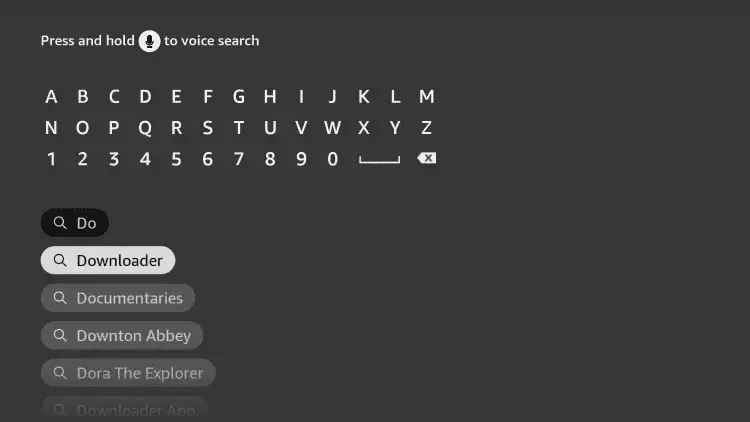
After you have downloaded and installed the Downloader app, open it and navigate to the address bar.
Here, you will need to enter the URL for the IPTV Smarters Pro application.
You can find this URL by conducting a quick internet search or by visiting the official IPTV Smarters Pro website.
Once you have entered the URL, the download for the IPTV Smarters Pro application will begin.
This process may take a few moments, so be patient as the download completes.
Once the download is finished, you will be prompted to install the application on your Firestick.
To install the IPTV Smarters Pro application, simply follow the on-screen instructions.
This will involve agreeing to any terms and conditions and selecting the appropriate options for your device.
After the installation process is complete, you will see the IPTV Smarters Pro icon appear on your Firestick home screen.
Now that the IPTV Smarters Pro application is installed on your Firestick, you can launch it by selecting the icon from the home screen.
When you first open the application, you will be prompted to enter your login credentials.
If you do not already have an account, you will need to create one by registering on the IPTV Smarters Pro website.
Once you have logged in, you will have access to the full range of IPTV Smarters Pro features.
This includes the ability to stream live TV channels, access on-demand content, and customize your viewing experience.
You can also take advantage of additional features such as EPG support, parental controls, and multi-screen support.
In conclusion, installing IPTV Smarters Pro on Firestick is a straightforward process that can greatly enhance your streaming experience.
By following the steps outlined above, you can start enjoying the benefits of this powerful IPTV player in no time.
So, why wait? Install IPTV Smarters Pro on Firestick today and take your streaming experience to the next level.
Setting up and configuring IPTV Smarters Pro on Firestick
Installing and configuring IPTV Smarters Pro on Firestick is a relatively simple process that can enhance your viewing experience with access to a wide range of live television channels, movies, and on-demand content.
To begin, you will need to have an active subscription to an IPTV service provider and access to the Amazon App Store on your Firestick device.
First, ensure that your Firestick is connected to the internet and powered on.
From the home screen, navigate to the search bar and type in “IPTV Smarters Pro” using the on-screen keyboard.
Select the app from the search results and click on the download button to install it onto your device.
Once the app is installed, you can find it in the “Your Apps & Channels” section of the Firestick home screen.
Launch the app by clicking on its icon, and you will be prompted to enter your login credentials provided by your IPTV service provider.
This typically includes a username and password, as well as a URL or M3U playlist link to access your subscription channels.
After entering your login information, you will be directed to the main interface of IPTV Smarters Pro, which is divided into different categories such as Live TV, Movies, Series, and EPG (Electronic Program Guide).
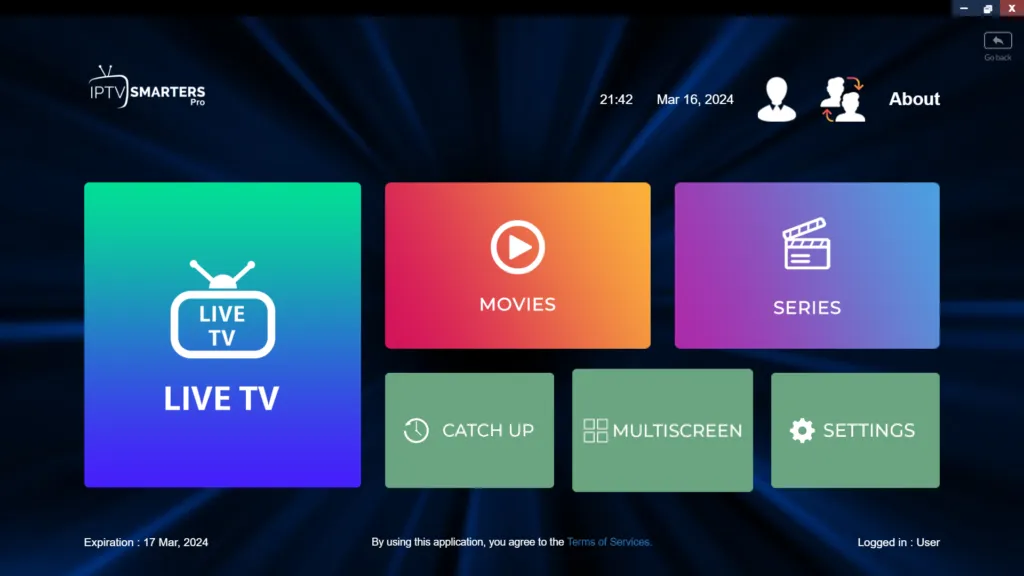
From here, you can navigate through the various sections to access your favorite channels and content.
In the Live TV section, you will find a list of available channels organized by categories such as sports, news, entertainment, etc.
Simply click on a channel to start streaming the content in real-time.
You can also use the search function to quickly locate specific channels or programs.
The Movies and Series sections allow you to browse through a selection of on-demand content, including movies, TV shows, and series.
You can search for specific titles or genres, as well as mark your favorite content for easy access in the future.
In the EPG section, you can view a detailed program guide with information about upcoming shows and events.
This feature allows you to plan your viewing schedule in advance and set reminders for programs that you don’t want to miss.
To enhance your viewing experience, you can customize the settings within the app to adjust video quality, aspect ratio, and audio preferences.
You can also set up parental controls to restrict access to certain channels or content based on age ratings.
Overall, setting up and configuring IPTV Smarters Pro on Firestick is a straightforward process that can provide you with access to a wealth of entertainment options.
With a user-friendly interface and a wide range of features, this app is a great addition to your streaming arsenal. So why wait any longer?
Install IPTV Smarters Pro on Firestick today and start enjoying your favorite content at your fingertips.
Troubleshooting common issues during installation
During the installation process of IPTV Smarters Pro on Firestick, there can be various common issues that users may encounter.
These issues can be frustrating but with the right troubleshooting techniques, they can be resolved quickly and effectively.
One common issue that users may face is difficulty in downloading the IPTV Smarters Pro app onto their Firestick device.
This can be due to a variety of reasons, such as insufficient storage space on the Firestick or a slow internet connection.
To troubleshoot this issue, users should first check the available storage space on their Firestick and ensure that there is enough space to download and install the app.
Additionally, users should check their internet connection and try connecting to a different network if necessary.
Another common issue that users may encounter is difficulty in launching the IPTV Smarters Pro app after it has been successfully installed.
This could be a result of a corrupted installation file or a temporary glitch in the Firestick device.
To troubleshoot this issue, users should first try uninstalling and reinstalling the app to see if that resolves the problem.
If the issue persists, users may need to restart their Firestick device or perform a factory reset to clear any underlying software issues.
Furthermore, users may experience compatibility issues between the IPTV Smarters Pro app and their Firestick device.
This could be due to outdated software on either device or a lack of compatibility between the two.
To troubleshoot this issue, users should ensure that both their Firestick and the IPTV Smarters Pro app are running the latest software versions.
If the issue persists, users may need to contact the app developer or the Firestick customer support team for further assistance.
Additionally, users may encounter buffering or playback issues while using the IPTV Smarters Pro app on their Firestick.
This can be caused by a variety of factors, such as a slow internet connection, network congestion, or insufficient bandwidth.
To troubleshoot this issue, users should first check their internet connection and try connecting to a different network if possible.
Additionally, users can try reducing the video quality settings within the app to improve playback performance.
In conclusion, while installing IPTV Smarters Pro on Firestick, users may encounter various common issues that can hinder the installation process or impact the app’s performance.
By following the troubleshooting techniques outlined above, users can quickly identify and resolve these issues to ensure a seamless installation and optimal viewing experience.
If the issue persists, users should seek additional support from the app developer or the Firestick customer support team for further assistance.
Benefits of using IPTV Smarters Pro on Firestick in 2025
IPTV Smarters Pro has become one of the most popular IPTV applications for Firestick users in 2025.
With its user-friendly interface and seamless integration with Firestick devices, IPTV Smarters Pro offers a multitude of benefits for users looking to enhance their streaming experience.
One of the key benefits of using IPTV Smarters Pro on Firestick is the vast array of live TV channels and on-demand content it provides.
With access to thousands of channels from around the world, users can enjoy a wide range of programming, including sports, news, entertainment, and more.
Whether you’re looking to catch up on your favorite shows or discover new content, IPTV Smarters Pro has something for everyone.
In addition to its extensive channel lineup, IPTV Smarters Pro also offers a high-quality viewing experience.
The application supports HD and 4K streaming, allowing users to enjoy crystal-clear picture quality on their Firestick devices.
With support for multiple streaming formats, including H.265 and MPEG-4, users can experience smooth playback with minimal buffering.
Another advantage of using IPTV Smarters Pro on Firestick is its customizable interface.
With the ability to create personalized playlists, users can easily organize their favorite channels and content for quick access.
The application also offers advanced features such as EPG (Electronic Program Guide) support, allowing users to see what’s currently playing and what’s coming up next on their favorite channels.
Furthermore, IPTV Smarters Pro offers a seamless viewing experience across multiple devices.
Whether you’re at home or on the go, you can access your favorite channels and content on your Firestick, smartphone, tablet, or PC.
With support for multi-screen viewing, you can enjoy your favorite shows wherever and whenever you want.
In addition to its robust features and functionality, IPTV Smarters Pro offers reliable performance and security.
The application is regularly updated to ensure optimal performance and compatibility with Firestick devices.
With built-in security features such as password protection and parental controls, users can enjoy peace of mind knowing that their viewing experience is safe and secure.
Overall, using IPTV Smarters Pro on Firestick in 2025 offers a wealth of benefits for users looking to enhance their streaming experience.
With its extensive channel lineup, high-quality streaming, customizable interface, and reliable performance, IPTV Smarters Pro is a must-have application for Firestick users who want to take their viewing experience to the next level.
In conclusion, installing IPTV Smarters Pro on Firestick in 2025 is a straightforward process that can greatly enhance your viewing experience.
By following the step-by-step guide outlined in this article, you can easily set up the app on your device and access a wide range of live TV channels and on-demand content.
With the user-friendly interface and customizable features of IPTV Smarters Pro, you can enjoy seamless streaming and personalized entertainment options right at your fingertips.
Upgrade your Firestick experience by installing IPTV Smarters Pro today.